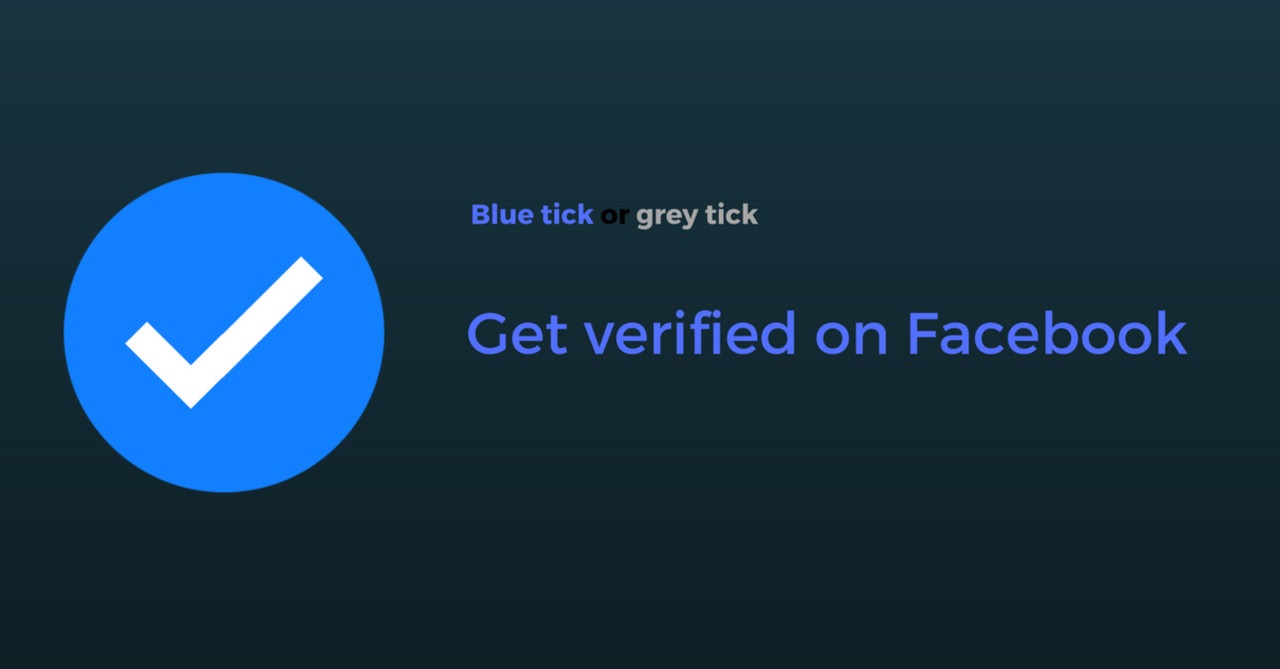Follow these steps to get the blue verified badge on Facebook
If you are an influencer or brand on Facebook, you may have been the victim of scammers who create bogus profiles and masquerade as you. When this happens, you’ll need a strategy for convincing your audience that your profile or page is genuine. Get the blue verified badge or verification badge from Indidigital is helping you a lot for gaining more engagement. Facebook verification badge is needed for all the brands and high level business.
Facebook’s verification badge.
Verifying your Facebook account is an excellent way to create trust and credibility with your online audience. If your Facebook Page has the verification badge, it may appear higher in search results on the site. As a result, potential clients may now find your organization more easily.
However, requesting to be verified on Facebook is a perplexing process. It is hard to say with certainty whether or not your application will be accepted. But don’t give up!
In this article, we’ll go over the steps you may do before submitting your application to increase your chances of being verified on Facebook. We’ll also go through how to keep your Facebook verification badge after you have it.
Let’s get started right away!

What exactly is Facebook verification profile or page?
The process of having a Facebook account or page recognized is known as verification. When a Facebook account is verified, a blue checkmark appears next to the account name, indicating to other users that the account is genuine.
Facebook verification isn’t what you’re looking for.
Facebook does provide one function: badges. The site awards badges for top sellers, top fans, and verification, among other things.
Because it is a blue badge, the verification badge sticks out among the other possible badges.
Facebook previously offered Marketplace verifications and grey checkmarks. However, these programmed have been cancelled.
How to Obtain Facebook verification badge
You can get the coveted blue checkmark on your Facebook profile by simply filling out a one-page verification request form. However, there are several things you need do ahead of time if you want your application to be accepted.
In Step 1, select the type of account you want to verify.
You can request that Facebook verify your profile or page.
Before completing the verification form, sign in to your Facebook account. Once logged in, the form will immediately display the profiles or sites for which you can seek verification.
To get started, all you need is the URL of the Facebook profile you wish to apply for.
Step 2: Confirm your legitimacy.
When you apply for Facebook verification, you will be requested to present a document proving your identity. By adopting this step, Facebook will be unable to validate fake accounts and imposters.
There are six ways to improve your chances of getting blue verified badge.
When deciding whether or not to verify a profile or page, Facebook takes the following four factors into account:
Authenticity: Is the person (or team) in control of the profile or page truly in charge?
Completeness: Does the profile or page contain all of the information needed to comprehend the person, company, or brand it represents?
Is a person, business, or organization solely represented by their Facebook profile or Page?
Is the person, firm, or organization well-known enough for the public to benefit from the issuance of a verification badge?
In this part, we’ll go over a few techniques to ensure that your Facebook profile or Page meets all of the criteria for a Facebook verification badge.
FAQs
1. How many Facebook page fans are necessary for page verification badge?
To be eligible to apply for the badge, you must have more than 500 followers. It’s also worth noting that monitoring profiles is more difficult and time-consuming than checking sites. However, both account configurations can still travel through it. By doing so, you may confirm your identity. You can take services from Indidigital as search on google or click on mentioned below.
facebook page verification agency
facebook verification service
2. Do I qualify for verification if I have 500 followers?
Remember that you do not need a certain number of followers to be eligible for a verification badge.
How to Verify Facebook Page in India
3. What is the procedure for obtaining a blue checkmark on my Facebook page?
To be eligible for a blue verified badge, Facebook Pages and profiles must follow our Terms of Service and Community requirements, as well as have a profile photo, cover photo, and Page name that meets our requirements. Instagram accounts must follow our Community Guidelines and Terms of Service.
Facebook Fan Page Verification Blue Tick
Facebook Page Verification Service India
4. How much does it cost to verify a Facebook page?
Facebook and Instagram will now charge users at least $12 a month to get verified, evidently following Twitter’s lead.
To get in touch with INDIDIGITAL TEAM, contact at +91-9971778006, email us- contact@indidigital.com, For more visit our website indidigital or you can also contact us on our Social Media handles.